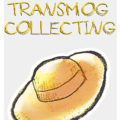Ever found yourself struggling with Pet Battles? Trying to remember which pets and which skills are used in what order? Well, TD Scripts are the answer you might not even know you’re looking for. They will help you automate the whole process and make Pet Battles super easy and super fast. Today we’re going to walk through how to set up TD Scripts and pave your way to easy rewards!
What are TD Scripts
TD Scripts are codes you can import to your game that will automate the process of a pet battle and condense it into a single button. So you click the single button repeatedly and the script uses that click to move through the programmed set of moves and swaps. Combines with Rematches ability to save teams for set fights and auto import them this makes all of those pet battles you do on the regular super easy and super fast. It takes out all the hard work and allows you to get them done and dusts as fast as possible.
What Do You Need
You will need three small addons to do this however and I have listed them below. You can grab them on the twitch/curse client just the same as you can get any other addon. These addons will let you set up teams and import the scripts, but you will get the scripts themselves on a separate website as you will need the script for the team you have on hand. But we’ll get to that below. First of all jump on your addon client and grab these three addons:
- Rematch
- tdBattlePet Script
- tfBattlePetScript Rematch
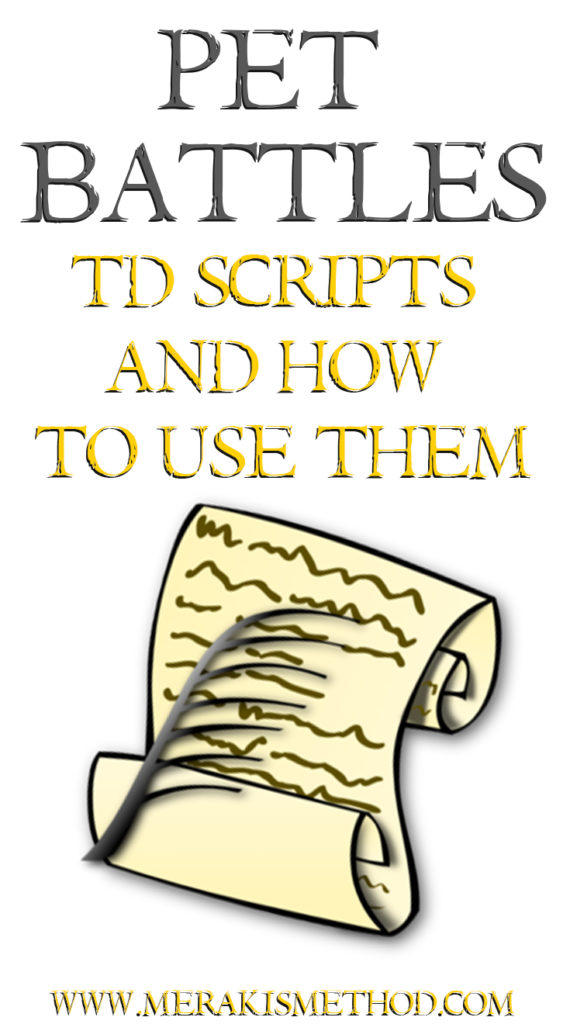
How To Set Up TD Scripts
Once you have all those installed then you can set them up. There are two parts to this; teams and scripts. You can see this process a bit easier and clearer in the video attached below, but there is the written version as well.
First, you need to work out what fights you want to automate. Anything you do regularly is a good candidate. You can automate any fight in the game, I believe so whichever ones you do those are the ones you want to work with. For the video example, I use the Darkmoon Faire battles that I do for the chance of getting the pets from the reward bags. I also automate Crysa, Squirt, Wailing Caverns, Gnomeregan, and all the BFA daily pet battles. So no matter what I want to do, I can do it super easy and super fast.
Teams
When setting up the addons, once you know what fights you are going to automate you need to set up the teams. To do this hop over to Xu-Fu Pet Battle Guides. Using the top menu you can find the battle you want to automate. Then you need to look through the suggested teams and alternatives to find a team that you have the right pets for.
Then you need to plug that team into Rematch saved for the right target. Make sure you set the right skills for each pet to fit with the guide. Here is the important part though! Make sure when you pick a team that you pick one that has the TD script tag. Some of the teams don’t have pre-made scripts for them, so make sure you get one that has a script!
Scripts
So you have your team saved. The next step is back on the website we linked above. To the left of your chosen team, there should be a ‘’TD Script’’ button. Clicking that button will automatically copy the script to your clipboard. Then you need to jump back to Rematch in the game and open your Teams tab. In there you find the correct saved team and right click. Select ‘Write Script’ and paste in the saved script. And that’s it, folks.
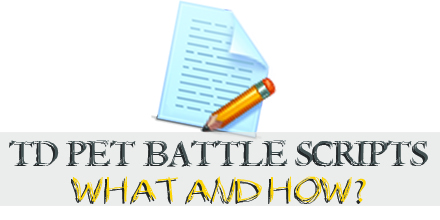
How It Works
Once you have the teams saved and the scripts imported for any of the battles you want to automate you are good to go. When you target the trainer you can load up the right team with a single click then jump into the fight. You’ll see a small alteration when you are in the battle UI. To the right of the skills, there is a small button reading Auto. This button is also keybound to the ‘A’ key. So all you have to do is click the button or hit ‘A’ and the script will do the rest. It will swap pets when needed and run through the scripted battle as listed on Xu-Fu’s guide.
TD Scripts Video Walk Through
Let me know if you find this useful or if there is anything else you’d like to hear from us!