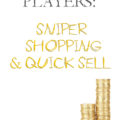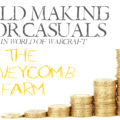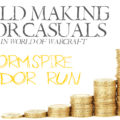Gold making for Casuals is a series of gold making tips for World of Warcraft players that want to make some extra gold but don’t want to spend a lot of time doing it. These tips will be things that you can quickly and easily and won’t take too much time and effort out of your regular play. But will help net you a bit of extra gold on the side to save towards those ever spiking token costs. You can catch up with the full index list of posts here Gold Making For Casuals Series Index
And don’t forget to subscribe to our YouTube channel to catch up with all the latest posts as they are posted: Subscribe Here! You can also catch up with the full index list of posts below. You can catch us doing almost-daily gold making over our lunch hour on Twitch at Meraki’s Method Twitch Channel.
The TSM Website
I’m fairly sure everyone that is into gold making in any way is very likely aware of if not using some version of TSM. TSM is shorthand for TradeSkillMaster the addon used to make the AH, Mailing, Crafting and all kinds of other things far more functional and accessible. And easy. While we all might know about the addon and it’s many various uses. Did you know that the TSM website itself is also a treasure trove of tools and goodies? Today let me draw you a map to the many gifts and boons of the TSM website, you’ll find it in the top right corner of the website. It looks like this:
Search Bar
This one is fairly straightforward, you can use it to search for any item on the AH, any pet or any seller. When you search for an item it brings you to the page for that item. And there you can check the price it’s currently listed for, what price it’s historically sold for, how many of them sell and so on on a useful page of information. You can also, at the bottom, set up notifications. These will notify you/email you when the item is posted below a certain price that you determine. So if there is something you really, really want. But don’t want to break the bank buying, set up notifications.
If you search for a seller; it will give you a pie chart of all the items they are selling broken into types. So if they are selling crafts, Tmogs, consumables, gems, etc. It will also show you a full list of their active auctions and prices. So you can check out your competition and any markets they are, or aren’t dabbling in.
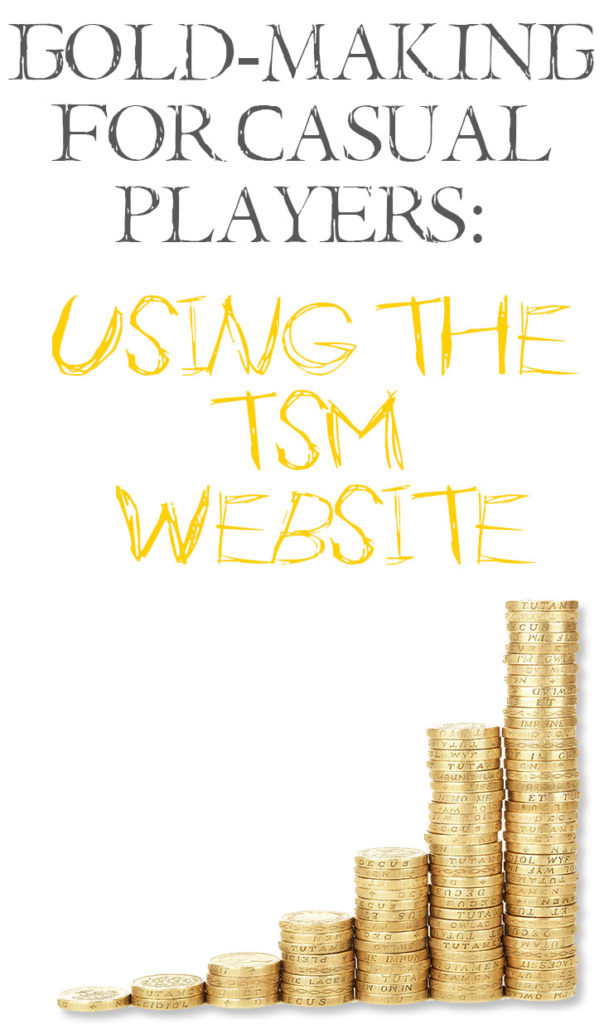
Realm Selection
As it says on the tin, this is where you choose your realm. There is no point looking at the pricing data for Sha’tar if you are posting on Argent Dawn. But if you have toons on various realms this is where you’d look to hop between realms. When searching for sellers using the search bar however, it will let you search for sellers on any realm.
Install, Blog, Getting Help
These are the first three tabs on the menu bar. I’m not going to go into these in too much detail as they are very straight forward. Install takes you to the download and install page and instructions. Blog takes you to the TSM blog with all their updates and changelogs. And Getting Help takes you to their FAQ center and help resources. Use as needed.
Auctions
Black Market
The first section under the Auctions tab is Black Market. And this is incredibly useful as it will show you what is on the BMAH on your realm that day. Don’t even have to log in, nevermind run to whatever far fetched end of the world the BMAH is at in game. This also includes the current price and how many bids it has. Be careful however, the site is only updated every 40-60 minutes. So if you spot something you want get in game ahead of time.
Great Deals
Great deals is another awesome page. Updated around hourly it shows you a bunch of great deals currently on your AH. Listing the item, bid, buyout, global value and % of the Market Value it’s currently posted at. All of these sections can be used to reorder the list as well, so you can find the items listed for the smallest gold input if you are just starting out, or those listed for the smallest % of Market Value for the best potential deals.
Pet Comparrassion
I have another website that I use for this as it lets you check multiple realms. But it is good to note that TSM does have its own build in comparrassion checker. You can select two realms to compare and it will do the rest. It lists all the cageable pets with the DB Market value on each realm alongside the global market value. So you can check which realm is better to buy on and which is better to sell on.
Groups
Groups includes four smaller tabs; Create, View All Groups, View My Groups and View Top Groups. In create groups you can great import strings for groups of items that you can then import into your TSM. PhatLewts did a quick and simple guide on using it that you can watch here: PhatLewts Group Maker Guide. It’s using an older version of TSM and the website, so it looks a smidge different but it works the same way so fear not!
You can name these groups and set them to be public or private. It makes sense then that View My Groups allows you to see all your own groups that you’ve made. View all groups lets you see all groups set to public. And View Top Groups lets you see the most viewed groups, so you might find some useful collections on there! It’s worth a look.
Professions
Professions understandably has a subdivided list of all the crafting professions in the game. When you click on your chosen profession it will bring up a list of all the crafts within that skill. The list shows the amount of each thing on the AH at the moment, the current buyout, the realm market value and the global market value. And the list can be sorted by any of these factors. So you can find anything that there is not listed on the AH, or you can find the most highly priced items from your profession. Using the global MV as well can help you decide if that price seems genuine or might be a fluke.
Top Sellers
Top sellers does exactly what it sounds like it does. It shows you the top ten sellers on your realm. You can also search for a seller from this page. Now be mindful of the fact that some people divide their sales out across their toons, so the top seller does not necessarily mean the richest, just the single toon with the most active auctions at any given time. But it can be interesting to see!
Your Username Here
App Configuration
Under this section you have your realm selection area where you can choose your realm. You also have the Deals Notifications if you want to set up or adjust any of your notification settings for deals you are looking for. And you also have Backups, which is important to look at. This is an addon and things sometimes go wrong, conflicts arise, things get wiped. Make sure you look at your backup settings and set them. Know how often your TSM makes backups and where they go!
Current Deals
If you have groups and notification active and want to check them all in one place you can check that in Current Deals. It’s where any notification nudges you might get get stored.
Manage Item Notification
This allows you to manage your item notifications, unsurprisingly. It shows you a list of all the notifications you have set up and allows you to quickly and easily edit or delete them. It also allows you to switch email notifications on and off by bulk.
My Groups
This is the same page as you’d find under the Groups section above, but it’s stored here as well as under your username toggle it’s useful to have everything related to your own account. Including your groups.
My Sales
I could not get this to work for me when writing this post. Perhaps it is under construction or having some internal issues. But I imagine this is where you can view your sales and account data via the website as you can in the game addon itself.
My Account and Logout
This is your account details and settings, should you need them for anything. And the log out button I should hope explains itself.
Overall; the TSM website has some awesomely useful little nooks and crannies to explore and it is well worth your time taking a look around and getting familiar with it. It is another very easy to use tool in your arsenal of gold making. And the aim is, as always, to make gold making as simple and easy as possible. That means knowing about the tools and tips that can help do the hard work for you.
I hope you found this useful. If you have any thoughts or queries feel free to drop us a comment or an email!